×
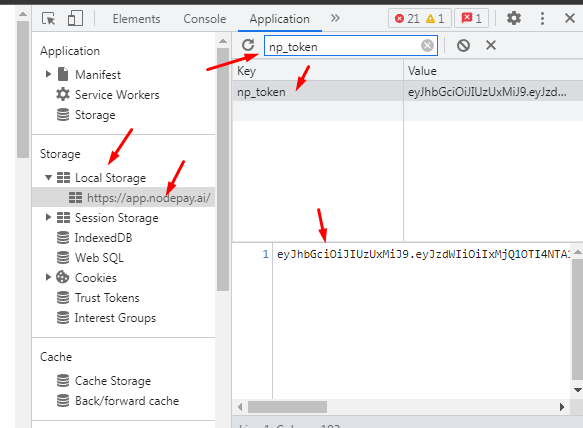
How to Get Your Nodepay Token
Follow The Steps Below to Get Your Nodepay Token:
- 1. Make Sure Already Login On Dashboard Your Nodepay Account.
- 2. On Dashboard Right Click > Inspect OR F12.
- 3. Search/Go/Click Application > Storage > Click Local Storage > Click https://app.nodepay.ai/.
- 4. Fill Filter With np_token, You Will Found Your Nodepay Token.